Clear Browser Cache – Safari
Step 1
Click on the Safari drop-down menu and select Preferences.
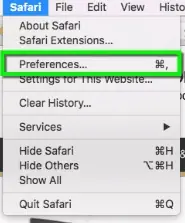
Step 2
Click the Advanced tab. Select the Show Develop menu in menu bar checkbox and close the Preferences window.
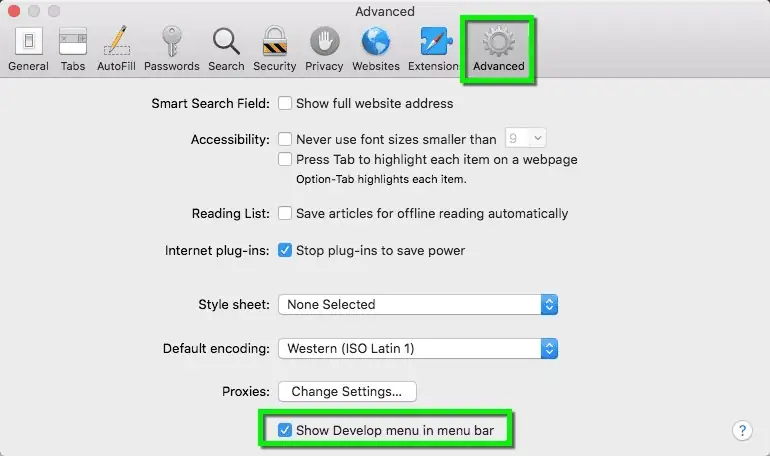
Step 3
Select the Develop drop-down menu. Click Empty Cache.
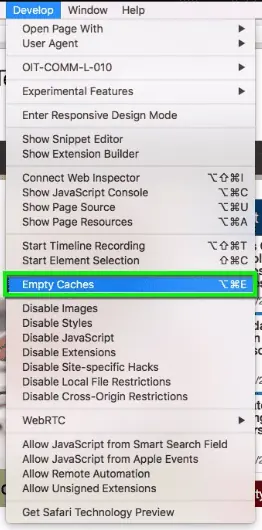
DONE














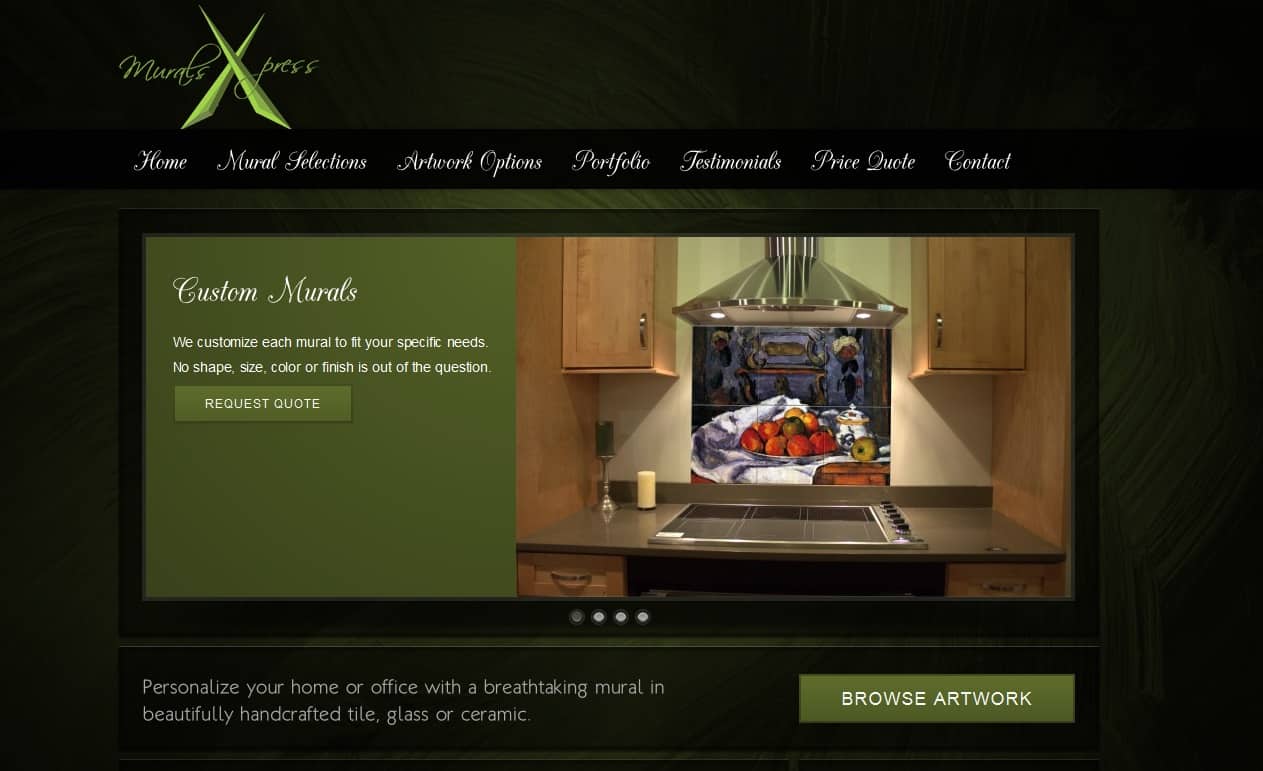




 Gina R. Smith specializes in helping small businesses and agencies become more profitable through strategic planning, marketing, media relations and resource development.
Gina R. Smith specializes in helping small businesses and agencies become more profitable through strategic planning, marketing, media relations and resource development.